Advanced Special Topics: Sociology and Aging
Course Number: SY452
Subject: Sociology
This guide will help you as you research your literature review for your SY452 final assignment. Each section below will guide you in the research process.
Getting Help
 I'm Matt Rohweder, the Sociology Librarian, and I'm happy to help you with research for your literature review, as well as citation questions. To set up a Zoom or in-person appointment with me, email me at mrohweder@wlu.ca.
I'm Matt Rohweder, the Sociology Librarian, and I'm happy to help you with research for your literature review, as well as citation questions. To set up a Zoom or in-person appointment with me, email me at mrohweder@wlu.ca.
I am on campus 2-days a week, so please let me know if you prefer a virtual or in-person meeting.
*Please note: I try to observe email free evening and weekends.
Research Strategy - A Refresher
Developing your research strategy starts by making sure you have a workable research question.
Research Question
All good research starts with a strong research question.
When you develop your research question, you want to think about what you plan on researching research. This is a time to consider what you’re interested in knowing.
Your question should NOT be too specific or contain elements which are difficult to research.
For example, one of my research interests is in how newly diagnosed diabetics combat mental health issues through community engagement. So, my research question would look like:
What role does an individual's community play in helping diabetics handle mental health concerns?
But developing the research question is merely one step, next you need to break down the question into search terms.
Search Terms - The Basics of Research
To start, you'll need to look at your research question and consider what are the most important points in that question. What terms best indicate what you want to find out.
In the case of my research question, What role does an individual's community play in helping diabetics handle mental health concerns? I might highlight:
- diabetics
- community
- mental health
These will now become your primary search terms.
However, it is always a essential to brainstorm alternative or additional search terms. Having a wide array of search terms allows you to find more research depending on how authors write their articles/books etc.
For example, your search term list might look like:
- diabetics = diabetes, T1D (Type-1 Diabetes), T2D (Type-2 Diabetes), insulin dependant, hypoglycaemia
- community = groups, society, health community, health services
- mental health = well being, adjustment, life satisfaction, morale, emotional
Finding Articles - Tips & Tricks
Search Tactics and Tips
Here are some search tactics to help you in finding articles.
What is the tactic? | What does the tactic do? | Examples |
|---|---|---|
Phrase searching | Use “quotation marks” to find more than one term in a row. | "mental health" |
Truncation | Use an asterisk* at the end of a term to include multiple endings. | diab* diabetic, diabetes |
Boolean AND | Use AND to ensure that all terms appear in every search result. | "heath information" AND diabetics |
Boolean OR | Use OR to ensure that at least one term appears in every search result. | Reddit OR "online message boards" |
Additional Search Tips
- Field searching = use the drop-down beside the search box to find terms in specific areas of results. Codes beside each field tell the database where to search for a term.
- E.g. ab(diabetes)→all results will have diabetes in their abstracts
- Peer review limit = check off “peer reviewed” to search for published research literature.
- Date limit = confine your search to a specific date range.
Putting it all together
Using some of the tactics above your final search might look like:
(diabetics OR diabetes or T1D) AND ("mental health" OR "well being" OR adjustment) AND (community OR groups OR society OR "health community")
- Note: when using a search string, don’t use Advanced Search, unless you want to rebuild the string.
One Final Tip - Subjects vs Search Terms
Don’t just use search terms – think about Subject Terms instead!
Subjects are different from search terms because Many databases use subject headings that are unique to that particular database. This controlled vocabulary allows for consistency of terms across the database.
So, if you are looking for articles on mental health therapies, you might want to see what subject your database lists this under.
Example:
- search term: “mental health”
- Subject: “Mental health services”
Using the Library & Finding Articles
Where to start
Start by using the Sociology Guide and select from some of the key databases there: Sociology Guide.
My best bet: Sociological Abstracts but you should also be willing to try some of the other databases too.
Finding the Right Article:
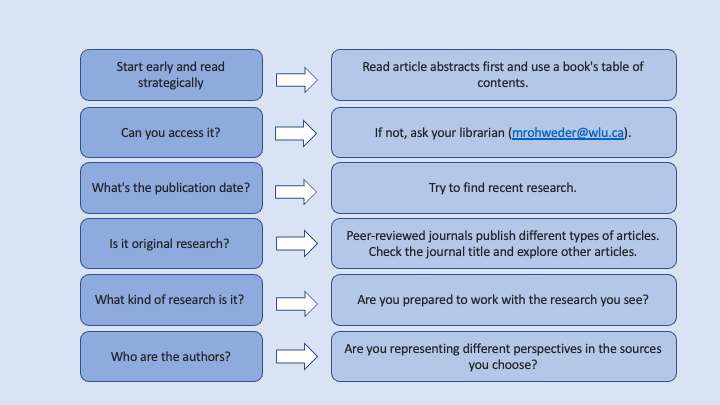
Two final tips
Now that you’ve found articles, use some databases tools so you don’t get lost in your results & get the best results possible!
Save & Pin articles that match your criteria.
- Remember – you MIGHT have to log into the Database.
Create Alerts or Auto-Searches to keep the work going after you’ve logged off
Some Databases will let you set up alters as new articles are published or released on your subject/search
- Remember – SET A TIME LIMIT! Or you might be getting those results until you graduate
Citation & Zotero
Citation
Don't forge to cite any work you quote from or use as part of your literature review and overall study. There are a number of resources you can use to build citations. To get help with citations, you can visit either of these resources:
Below you will find a series of videos on creating citations using the Library's various databases.
Zotero
Zotero is an example of a citation management software, which helps you collect, organize, and retrieve citations while you research. They store all the information needed to cite your research according to your manual of style. Citation management software can also work with programs like Microsoft Word and Open Office to insert properly formatted citations, citations, and bibliographies into your work.
Citation software can help you keep track of all of your sources and can also make it much easier to create bibliographies and integrate citations.
Below, you will find a series of tutorial that will help you navigate installing and using Zotero for your assignments.
Zotero Tutorial
January 31 - In-Class Workshop
Pick ONE activity to do (in pairs or groups of 3)
Choice One (for those with a computer)
- If you have a computer available to you, try using some of the Sociological Databases to look up articles on your topic. Or if you have not picked a topic yet, use this time to explore articles on something that interests you. On the white board, list your search terms, what subjects you found, and what worked for you!
Choice Two (for those without a computer)
- Start brainstorming search terms and alternatives that you can use in doing library research. Your goal: build a search string and throw it up on the white board!
Both activities: make use of the worksheet! Access a PDF copy here
