Business Intelligence and Data Visualization
Course Number: MB216
Subject: Business Technology Management
This course guide is developed to help you better understand the nuances of scholarly research. Here, we will focus on plagiarism, citations, and common mistakes that arise. As this course guide is tailored to your class, citation examples will be done in APA 7th edition.
What is Plagiarism?
Common Forms of Plagiarism
Why do we cite?
Why do I need to learn this when I can just use a citation creator?
Alternatives to Online Citation Creators
Creating Citations for Different Formats
Citation Management Software
Common Citation Mistakes
For More Information
What is Plagiarism?
At this point in your academic careers, you have likely been cautioned against plagiarism and are probably familiar with the concept of plagiarism as taking credit for ideas that are not your own. Sometimes plagiarism can be unintentional, but this does not excuse you from the consequences.
Some consequences include failing your assignment, failing the course, or being suspended or expelled from the university.
Common Forms of Plagiarism
- Using other's work
Example: Hiring someone else to complete your assignment and then submitting that work with your name on it. - Reusing work
Example: Reusing work you did in one class and submitting the same work for credit in another class. - Sharing work
Example: Working with others on individual assignments. - Copy/Pasting
Example: Copying work from another source without citing where you got the material from. - Limited copy/pasting
Example: Copying work from another source and changing a few words without citing where you got the material from. - Mashup
Example: This is when your assignment consists of strings of quotes and paraphrases from others, and very little to no work is your own. - Bad citations
Example: This can be making fake citations that don't exist, or citing work that doesn't match the sources that you use.
For a more comprehensive overview of the types of plagiarism and how to avoid them, see Laurier's guide on Understanding Plagiarism.
Why do we cite?
Beyond ensuring that your work is not plagiarized, the purpose of university is for you to develop your own thoughts and ideas about your course material. However, scholarship is like a conversation. Citing others is how we connect our contributions to the conversation, and allows us to differentiate our thoughts from the thoughts of others.
Why do I need to learn this when I can just use a citation creator?
Citation creators can be useful and save time; there is nothing stopping you from using one! However, to successfully use a citation creator, you still need to be able to identify the type of material you're citing and recognize when a citation is incorrect. These are skills that you will not develop using a citation creator.
Alternatives to Online Citation Creators
If you want to minimize the amount of work you need to put into managing your citations, there are a number of other places where you can obtain citations that are more reliable than BibMe, or any other citation machine found on the first page of Google results.
- Laurier Library Website
In the library website, automated citations are provided. Citations are available in multiple formats, including APA, MLA, and Chicago.
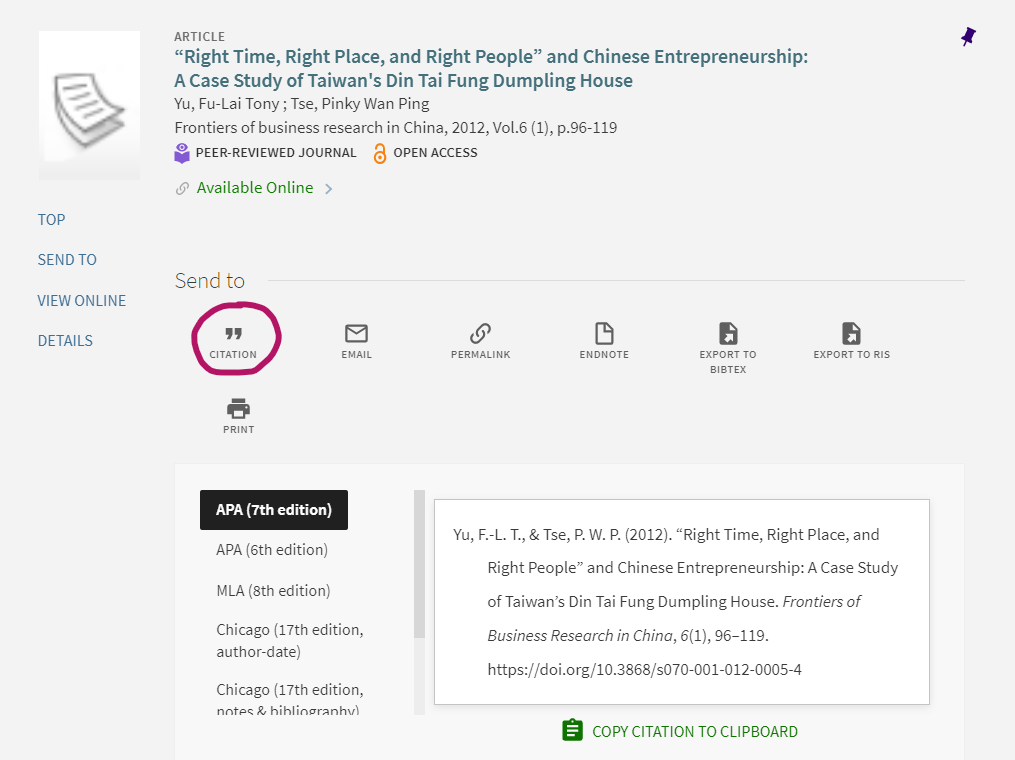
- From the platform, database, or publisher
Many online journal articles and databases now have an inbuilt function to create citations for you. The image below exhibits the "Cite" shortcut in ProQuest, but other platforms such as EBSCO will also have a citation shortcut.
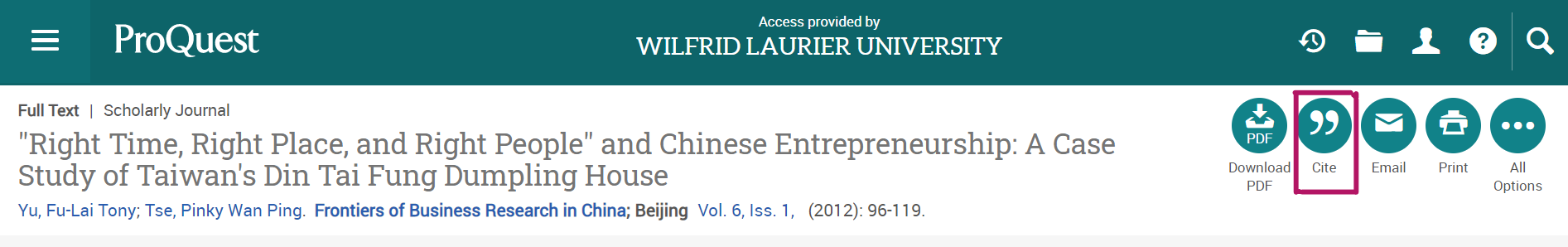
- From Google Scholar
In Google Scholar, there is a "Cite" quote icon that will generate citations in multiple styles.
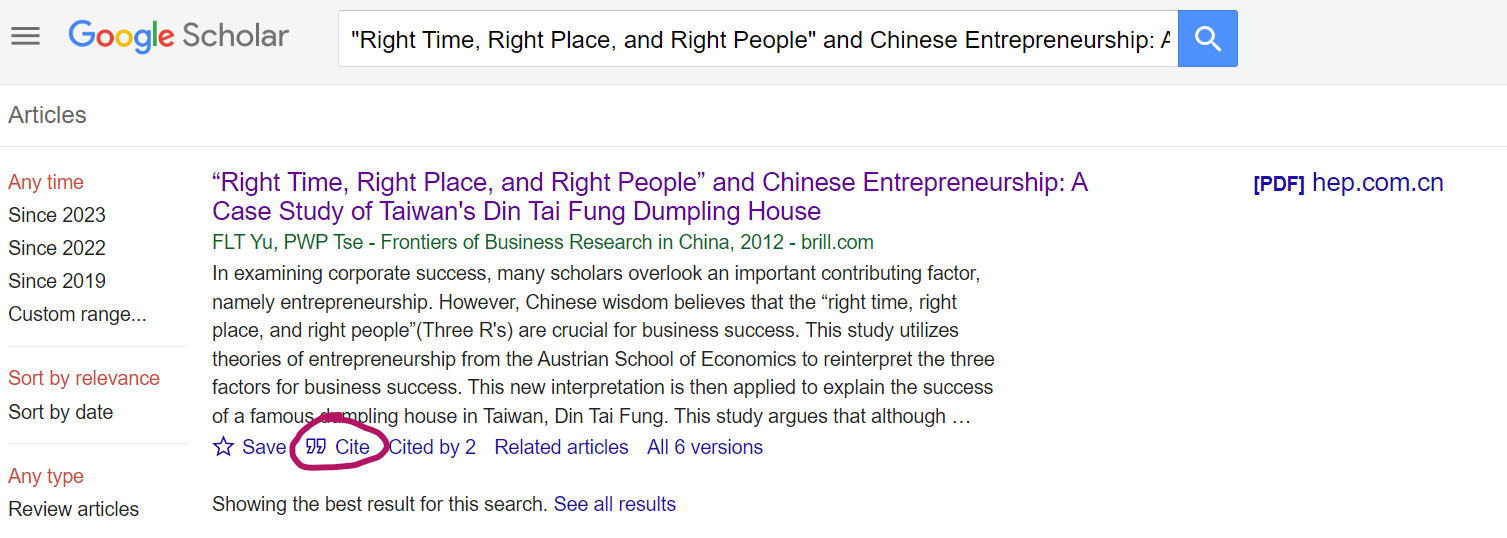
Creating Citations for Different Formats
One major benefit of using citation generator built into the platform over an external citation generator is that you will not need to worry about the format of your source. When you use an online citation generator such as BibMe, you need to state what format your source is in so that your citation matches the source. For example, the default setting in BibMe (and in most other online citation machines) is "Website." However, it is uncommon to use websites as a source. As university students, the bulk of your sources will be journal articles.
Journal articles are often read online in browsers, but they cannot be cited as websites. Let's take a look at the difference:
A journal article citation looks like this:
Yu, F. T., & Tse, P. W. P. (2012). “Right Time, Right Place, and Right People” and Chinese Entrepreneurship: A Case Study of Taiwan's Din Tai Fung Dumpling House, Frontiers of Business Research in China, 6(1), 96-119. doi: https://doi.org/10.3868/s070-001-012-0005-4
A website citation (obtained through BibMe) looks like this:
Yu, F.-L. T., & Tse, P. W. P. (2012, January 1). "right time, Right Place, and right people" and Chinese entrepreneurship: A case study of Taiwan's Din Tai Fung dumpling house. Brill. Retrieved February 24, 2023, from https://brill.com/view/journals/fbrc/6/1/article-p96_5.xml
The website citation lacks several key pieces of information. The name of the journal, the volume and issue number of the journal, and the page numbers where the article appears. You can also see that the capitalization in the website citation is inaccurate.
As the citation generator built into the platform already knows the format of the article, it is more recommended to use auto-generated citations internal to the library or platform.
Do note that the issue of incorrect or incomplete citations still remains. Likewise, different auto-generated citations may still have differences. For example: looking at the dumpling article from the previous section, ProQuest's auto-generated citation provide a permalink to the article while the citations generated by the Laurier Library and the publisher provide a DOI. Although both the link and a DOI are correct, a DOI is preferred when available.
Auto-generated citations are intended to help you save time, but no matter how you choose to shortcut your citations, you still need to be familiar with the citation style so you can identify errors.
Citation Management Software
Another method to shortcut citations is to use a citation management software. Two of the most common citation tools are Zotero and Mendeley. This tutorial gives you a brief introduction to both tools and allows you to compare and contrast them.
You can find more information on how to download Zotero here.
Additionally, there is a Zotero Word plug-in.
You can find more information on how to download Mendeley here.
Additionally, there is a Mendeley word plug-in.
Google Docs also has built-in citation tools.
Common Citation Mistakes
- Intext citations with multiple sources must appear in alphabetical order by author last name. For examples and further information, see the APA Style Guide for Citing Multiple Works.
- What is common knowledge vs. what requires a citation? It can be difficult to determine what is common knowledge, but the MIT Academic Integrity Handbook lists common examples of what is common knowledge vs. what needs to be cited.
- Not all sources found online are a webpage. Many of the sources you will be using are found online, but they will be academic journal articles and must be cited as such.
- Double check which edition of APA you're citation generator is churning out. Most generators will provide the most recent edition (APA 7), but sometimes you may be given a citation in an older format (most likely APA 6).
For More Information
In addition to the APA style guidelines, the Laurier Library provides guidance on citing in different styles (including APA, MLA, and Chicago) and by subject (including government documents, data, and statistics).
For business specific citation help, librarians at the Bronfman Business Library at York University have developed a guide with examples for citing business resources (including books, articles, industry reports, company reports, and analyst reports).
If you're really struggling with business citations, librarians at McGill University have developed a cheat sheet for citing business databases.
Finally, if you want to talk to another person for citation help, you can always ask your librarians. In addition to contacting your subject librarians (whose emails can be found in the sidebar of this course guide), you can also email libcitations@wlu.ca for help with citation management software.
