Zotero
Zotero helps you organize articles, books, web pages, and many other sources you use in your research. It integrates with your web-browser, which makes organizing your references an easy part of your research. Zotero helps you to:
- Automatically generate citations from academic databases, library catalogues, web sites, and many other online resources
- Attach PDFs and web pages to your citations
- Organize your citations into folders or tag them for searching
- Create research groups and share your citations with other Zotero users
- Store your citations locally, or upload them to the cloud
- Automatically generate citations and bibliographies for MS Word and for OpenOffice
- Sync citations with ipad, tablet and mobile phone apps
Configuring Zotero to Access Full-Text
You can configure Zotero to access full text of articles through Laurier's OpenURL resolver:
- In Zotero, navigate to "Edit > Settings > General..." (Mac > Settings > Preferences > Advanced")
- In the Locate section, navigate to and choose Wilfrid Laurier University
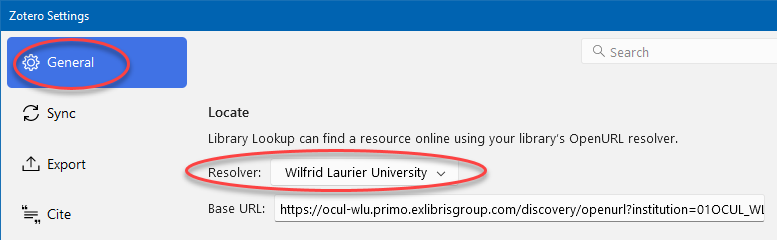
- Once this is set up, select an item from Zotero library and then click on the right arrow at the bottom of the left navigation menu.
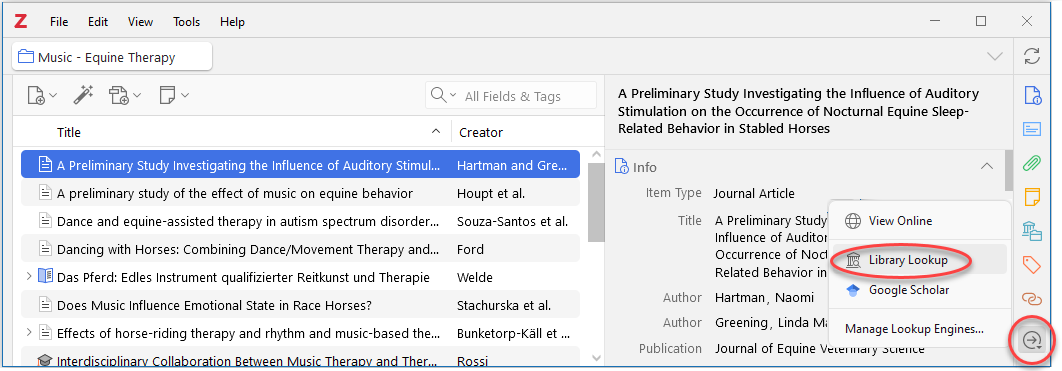
Use Zotero to cite a GENAI tool (APA)
The results of a GenAI query (e.g., ChatGPT) are often not retrievable by other readers, and although nonretrievable data or quotations in APA Style papers are usually cited as personal communications, with ChatGPT-generated text there is no person communicating.
Quoting a GenAI response is therefore more like sharing an algorithm’s output; thus, credit the author of the algorithm with a reference list entry and the corresponding in-text citation
(OpenAI, 2025)
OpenAI. (2025). ChatGPT (Mar 14 version) [Large language model]. https://chat.openai.com/chat
To generate this citation using Zotero, choose the "Software" item type, and the following data:
- Item Type: Software
- Title: ChatGPT
- Version: May 14
- Date: 2025
- Prog. Language: Large Language Model
- URL: https://chat.openai.com/chat
