TUG Joint Program E-resource Access
Wilfrid Laurier students and faculty members in joint programs with the University of Waterloo or University of Guelph may on occasion need to access licensed resources at partner institutions. In collaboration with Waterloo and Guelph, the Laurier Library has developed a process to facilitate authentication for joint program patrons. Please review the information below for details.
University of Waterloo
Search the University of Waterloo Library to find the electronic resource that you wish to access. Click on the resource and you will be prompted to login. Enter your Last Name and Laurier barcode to authenticate (see sample below).
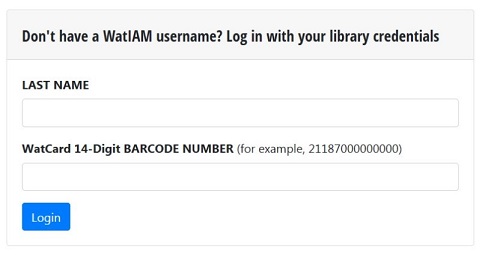
University of Guelph
Access to University of Guelph electronic resources are managed using an account that authenticates via a Laurier email address. Users will need to set a unique password when attempting to access Guelph's electronic resources for the first time, and will continue to use this password whenever access to Guelph's e-resources is required. Please follow the instructions below to set up a password.
1. First Time Users (Initial password setup)
Search the University of Guelph to find the electronic resource that you wish to access. Click on the resource, and you will be presented with Guelph's Off Campus Access login page. Using the login box shown below, select 'Click here to reset password'
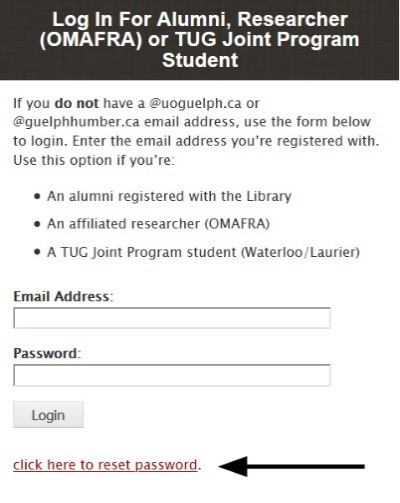
At the next screen, place your Laurier email in the 'User ID' field and click 'Send'. An email will be sent to this account enabling you to create / reset your password. Note: Do not enter your email address into the example@domain.com field.
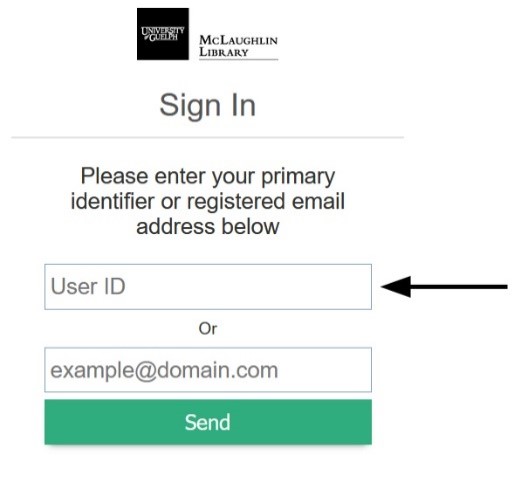
Once the initial password is set users may search Guelph's resources and authenticate using the Joint Patron Login box shown in step 2 below.
2. Patrons with Password Previously Set
Search the University of Guelph to find the electronic resource that you wish to access. Click on the resource, and you will be prompted to login. Enter your Laurier email address and the password you previously created to authenticate (see sample below).
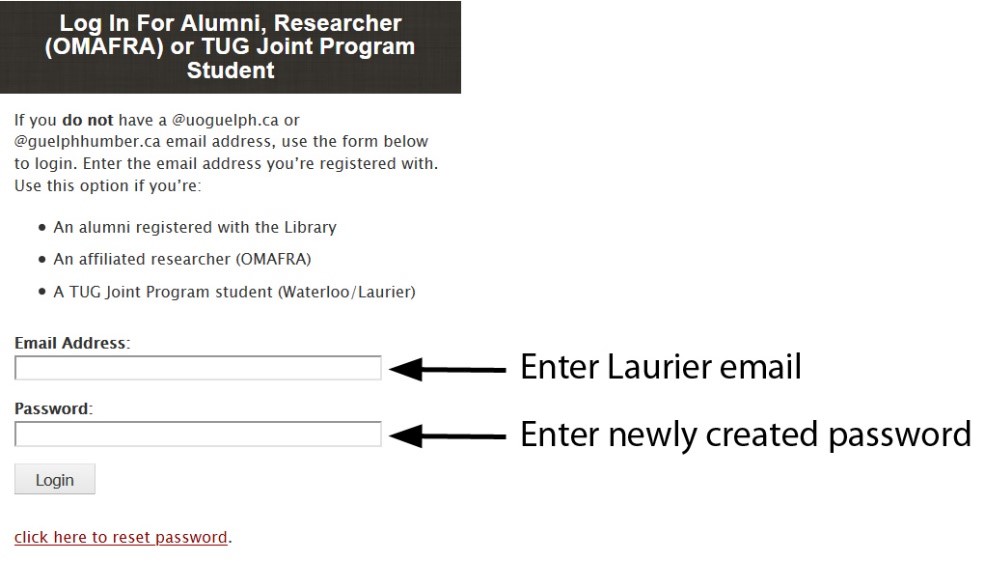
Support
If you are student or faculty member in a joint program and require assistance accessing electronic resources from a partner institution, please contact eresources@wlu.ca
